Through PSAI Ads Manager and the Weather Center, you can quickly design customized ads and launch them directly to Facebook. An understanding of Facebook terminology will help you make the most of these ads, including the following key terms:
- Facebook Business Page
- Facebook Profile Page
- News Feed
- Business Manager
- Facebook Ad Manager
Learn more about each of these terms and how to navigate to each page below.
Facebook Business Page
This is your public-facing business page that will be connected to the ads you launch through PSAI, showing at the top of each ad (as in the example below).
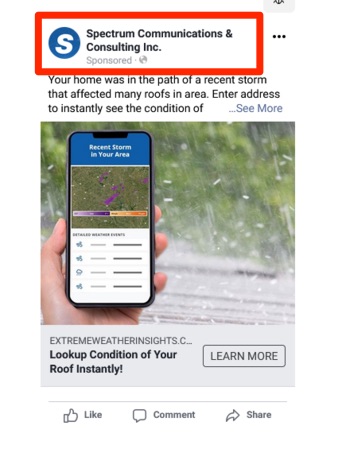
You can navigate to your Facebook Business Page by clicking "Pages" from the left-hand navigation menu in Facebook. Then select your page.
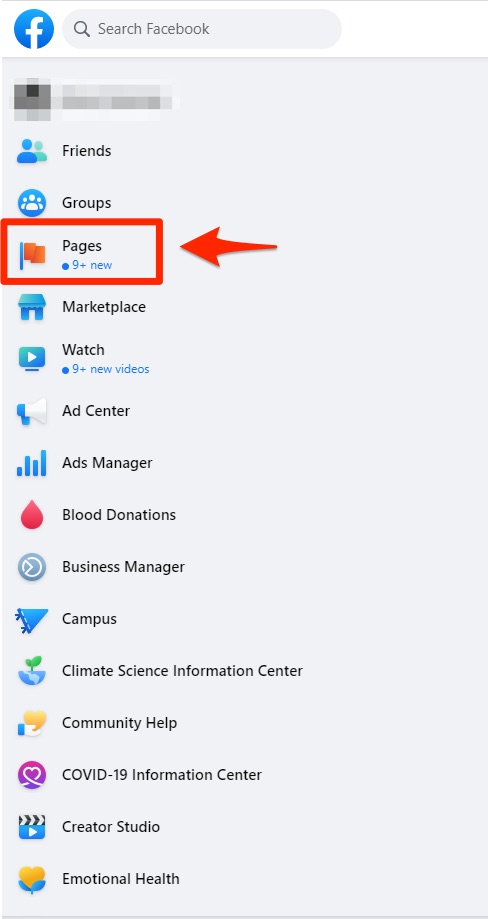
Facebook Profile Page
This is your personal Facebook page where you can share photos and other personal information about yourself. It will look similar to the example below.
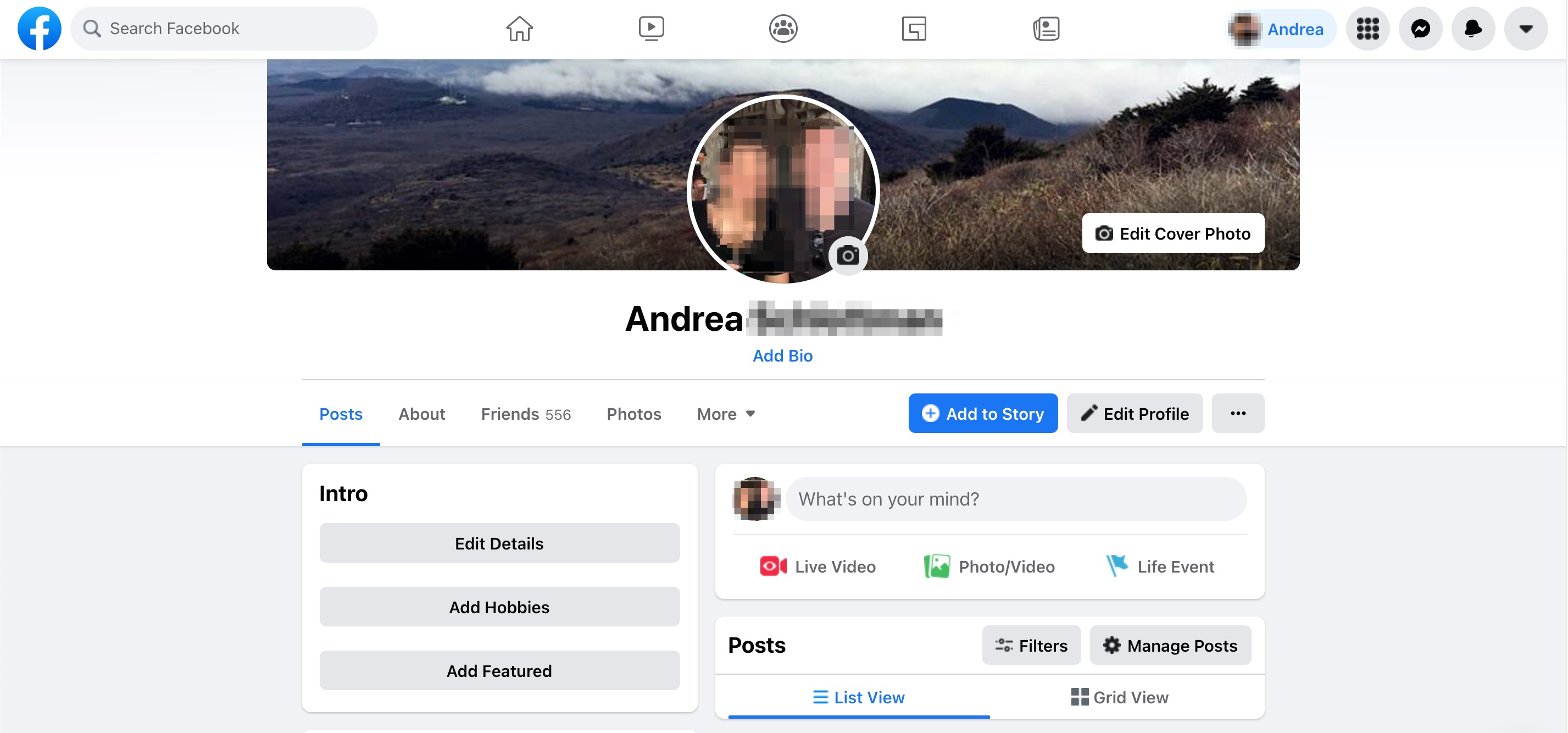
You can navigate to your Facebook Profile Page by clicking your profile image and name in the left-hand navigation menu.
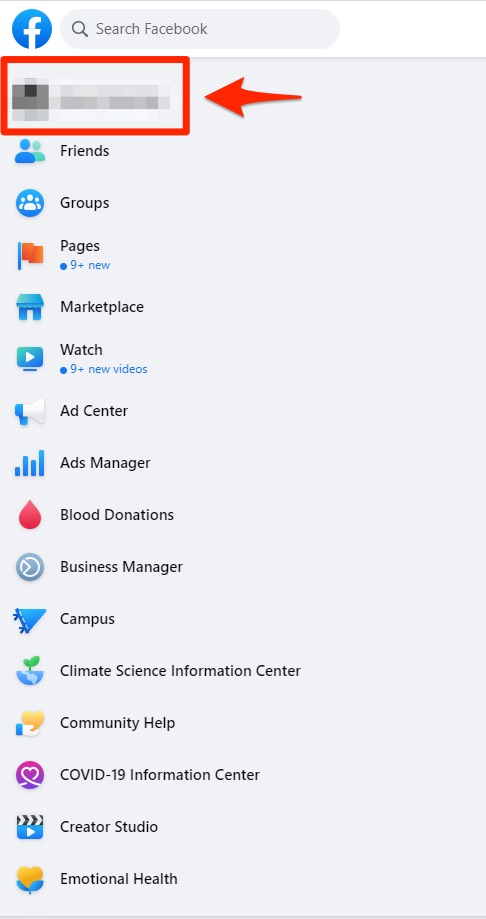
Please note that Facebook profile pages can be connected to a Facebook Business Page by being assigned a "role." In order to launch a storm campaign, your personal Facebook profile must have an administrator role on your Facebook Business Page.
Learn how to be added as an administrator to your Facebook Business Page.
News Feed
This is the section of Facebook where you can see news and updates from your network. This is also where you access all of the features.
You can navigate to the News Feed from any page by clicking the Facebook logo in the upper left. (The News Feed is also the default "home page" whenever you open Facebook.)
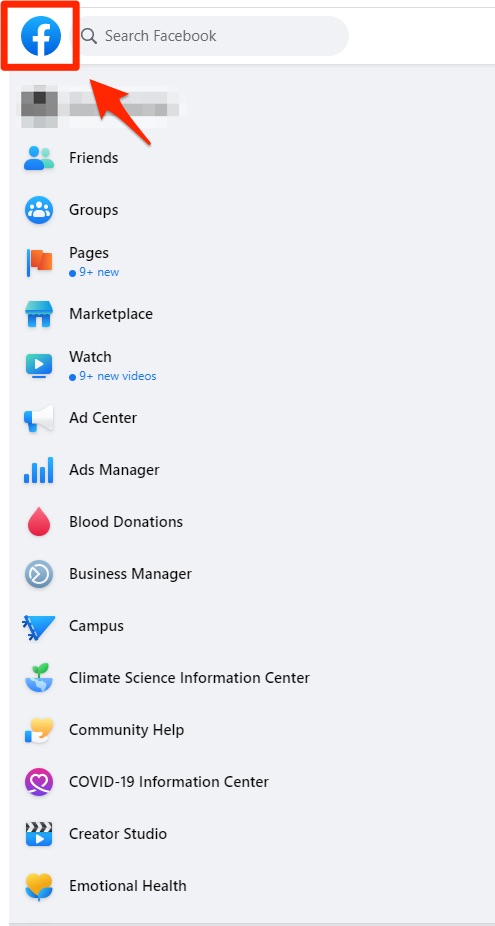
Business Manager
This is the hub for accessing your business dealings on Facebook, including your Facebook Business Page, your Ad Account, and more.
To visit your Business Manager, click Business Manager from the navigation menu, or visit the URL business.facebook.com.
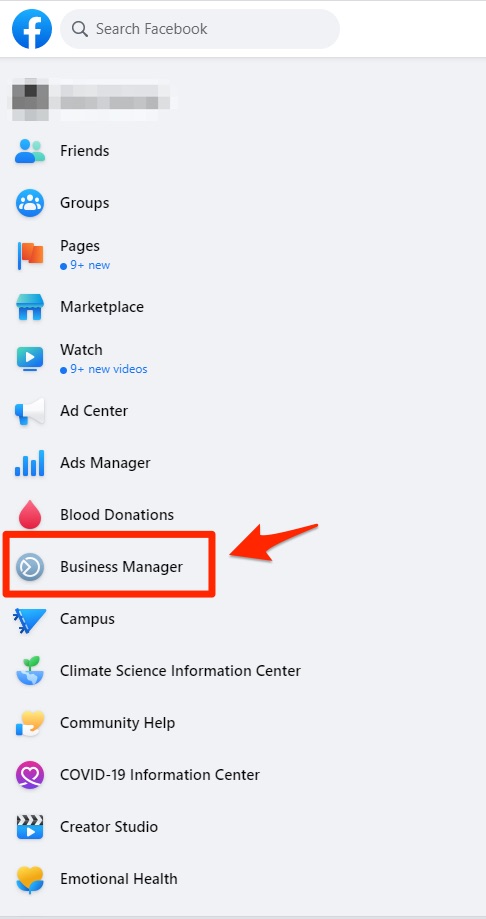
Facebook Ads Manager
This is where you can view the ads launched through PSAI, including both PSAI Ads Manager ads and storm campaigns. Simply click Ads Manager from the left-hand navigation menu to view this page.
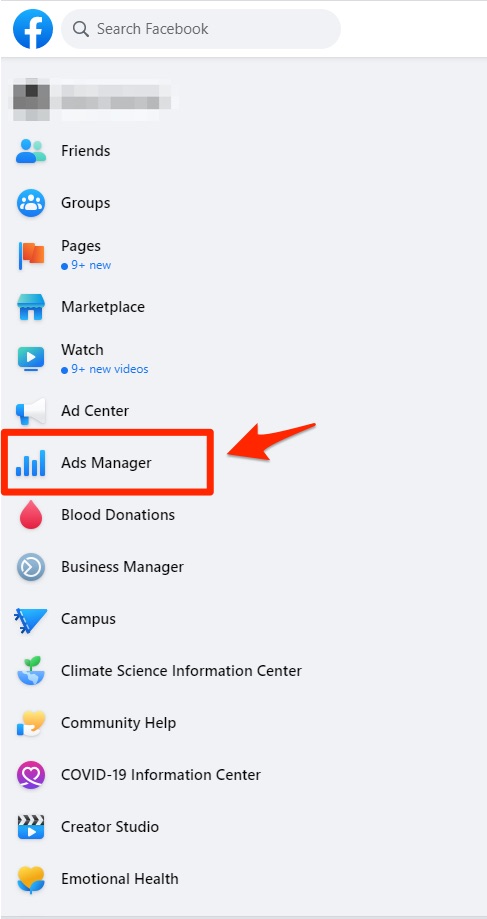
For more information on how Facebook and PSAI work together, please refer to the following resources:
