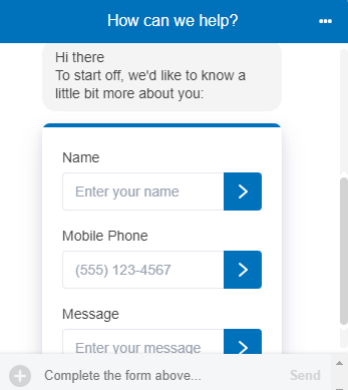If you are creating a chatbot, Facebook Business Chat, or PSAI phone number, you'll be able to choose your preferred AI Assisted Lead Qualification settings. As shown below, these settings include three options:
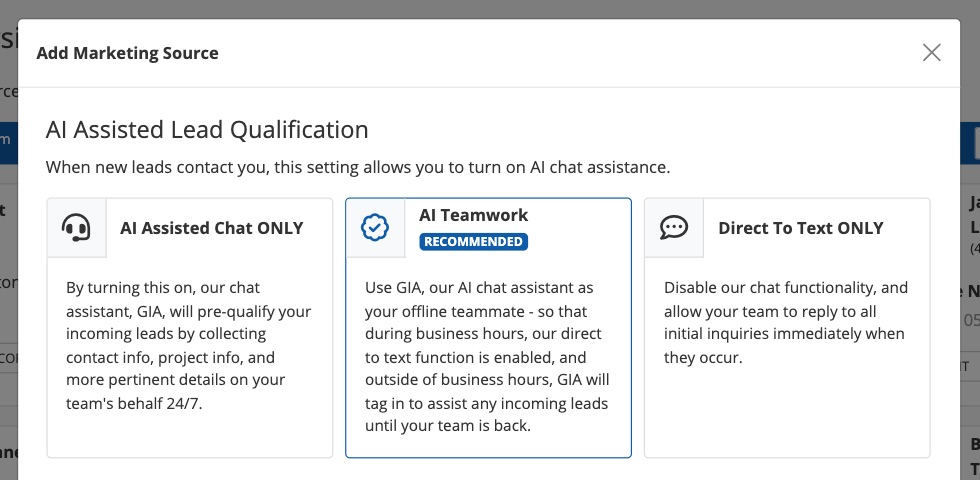
Learn more about each setting below.
AI Assisted Chat ONLY
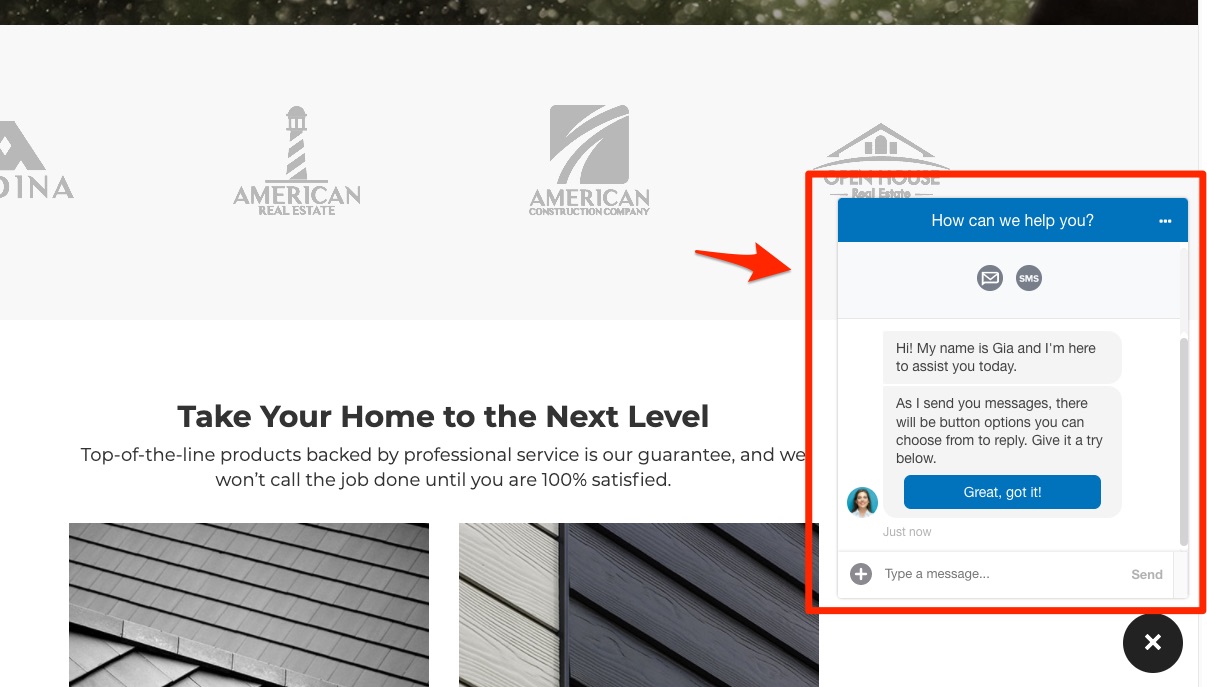
By choosing AI Assisted Chat ONLY, the GIA chatbot will converse with all leads all the time, regardless of business hours.
GIA will greet leads and guide them through a conversation path to collect their contact information, product/service of interest, and more. This information will be flowed into the Com Portal for your team to follow up later.
AI Teamwork
AI Teamwork is a combination of GIA's AI Assisted Chat and Direct to Text. Here's how it works:
- AI Assisted Chat ONLY
- AI Teamwork
- Direct To Text ONLY
- During business hours, your site tool will show a simple form to collect the lead's name and mobile number and then begin an SMS conversation. Your team can immediately reply to inquiries via SMS.
- Outside of business hours, your site tool will be operated by GIA. She will reply to leads and gather their contact information for you to follow up later when your office is open again.
To make this set-up work, you will enter your business hours, as shown below. (Note that the business hours entered here only relate to this specific app; to change the location's business hours, you'd do that by updating your PSAI company settings.)
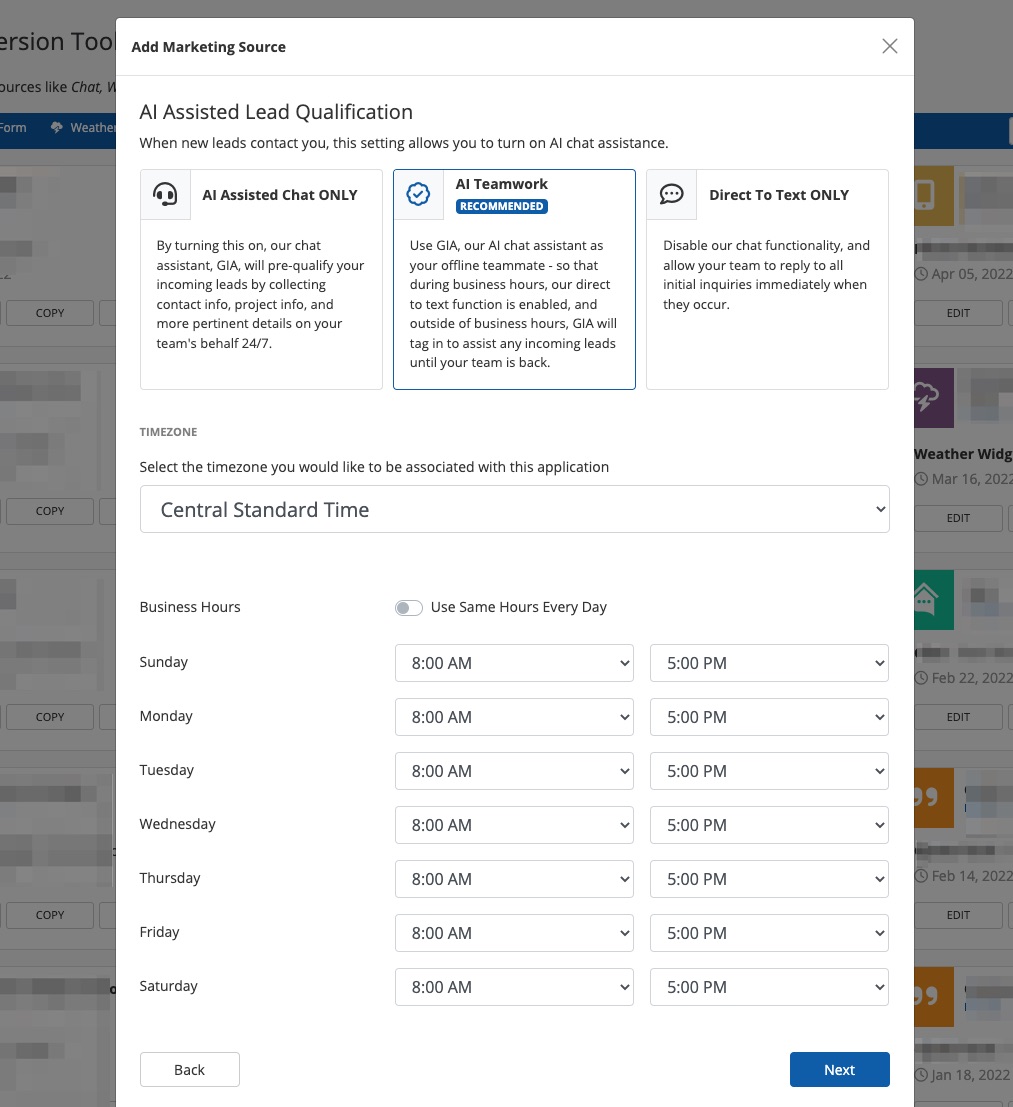
Direct to Text ONLY
Direct to Text ONLY will turn GIA off all the time. Regardless of the day or time of day, your site tool will show a simple form to gather the lead's name, phone number, and a message and then immediately transfer to SMS.
The form will look similar to the one below.